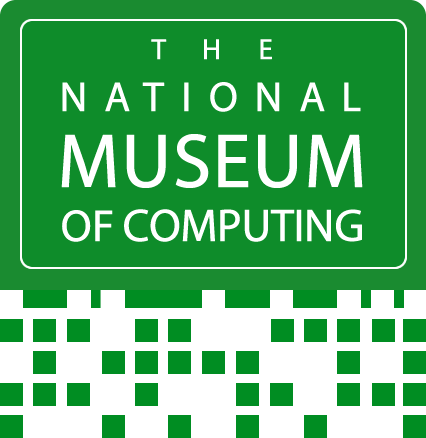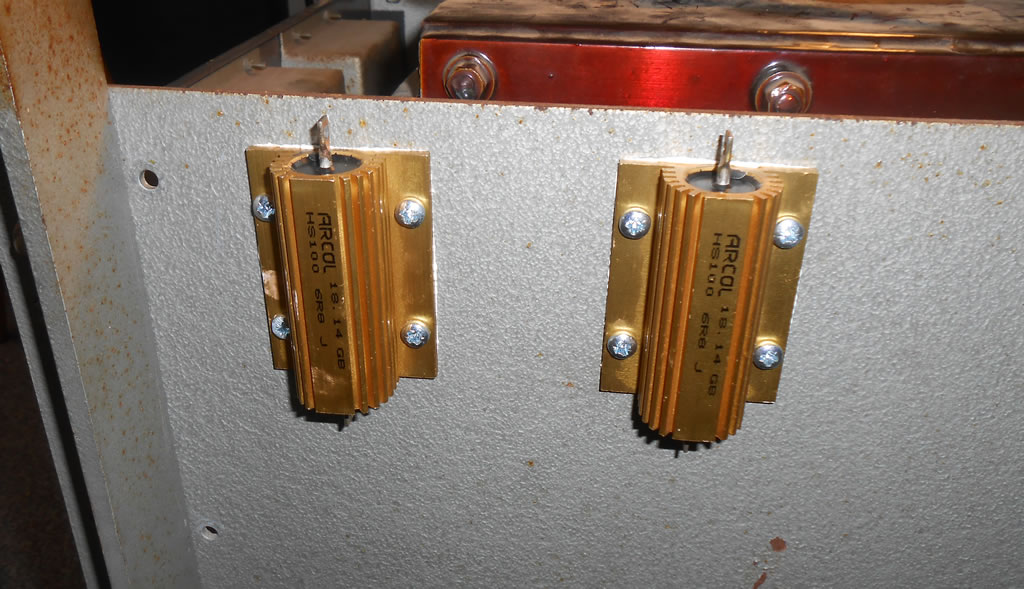Elliott 803B - The case of the blown fuse and the diode
/[Editor’s note - Peter Vaughan] This is the first of several Notes from the Museum giving an insight into what goes on behind the scenes’in keeping our historic collection of working computers running.
Although these tend to be more technical articles written mostly by the volunteer engineers themselves, but we will try and explain things for a wider audience. They will also show the ingenious methods and solutions that are sometimes necessary to keep these older computers running despite the lack of authentic spare parts.
Here, we see how Elliott 803 engineer and system maintainer Peter Onion investigates a potentially serious fault that occurred recently in the 1960s 803’s power supply and the creative steps taken to resolve it.
By Peter Onion, Elliott 803B Engineer
On the afternoon of the 18 May 2019, our Elliott 803 suffered a major power supply failure which resulted in the machine turning itself off with a bit of a “pop”. The source of the “pop” was unclear, but luckily Peter Onion was on hand at the time and began his investigation.
One unusual feature of the 803 is its small built-in uninterruptible power supply (UPS). This was intended to keep the computer running during power “brown-outs” - where the mains voltage dips for very short periods, more common in the 1960s. This was particularity important when 803s were used in industrial process control systems where they needed to continue running in harsher conditions where power fluctuations were more common.
The UPS consists of a 23Ah 26V nickel cadmium battery, housed in a slot in the side of the main power supply cabinet, and a large, free-standing battery charger unit. In normal operation, the battery is connected across the output of the battery charger (Fig 1) in a fully charged state, with the charger providing all the power to the computer. If the mains supply fails, the battery takes over and supplies the computer until the mains supply returns to normal. When new, a battery could power the computer for a few seconds, or, with optional modifications, to the power circuits for a minute or so. This was easily enough to protect the computer from short power-outages. However, our battery is over 20 years old! (Fig 2) and has a very much reduced capacity. With the power in the museum being very reliable, this does not normally cause a problem. The only issue is when starting the computer in cold weather, when the full capacity of the battery is needed to move the mercury switches to power on the system.
Fig 1 -The Type 4 battery charger
Fig 2 - The 26V NiCd battery
Fault finding began by checking a small fuse that always seems to blow when the mains fails, possibly because of the age and low capacity of the battery. A quick check with a meter confirmed it had blown, so a fuse was fitted from the (limited) spares stock. Normally that is all that is needed to get the machine running again after a mains interruption. But alas not this time. This problem is more serious.
Time to consult the schematics for the power supply circuitry, and this showed a 40A fuse in series with the battery, one of the two large fuses in porcelain holders shown in Fig 3. Another check with a meter showed this had blown as well. At this point it was unclear if the 40A fuse had blown because of an excessive current flowing in to or out of the battery. A fault on the computer side could cause excessive current to flow out, but a fault on the charger side could cause either flow.
After discovering this, I went home to study the power supply circuit diagrams and manuals.
Fig 3 - “Hours run” meter, ON and OFF buttons and fuses in the power cabinet
On my next visit, fault finding continued on the computer side, first by checking all the voltage regulator boards for short circuit transistors (Figs 4 and 5), but none were found.
Fig 4 - Voltage regulator boards
Fig 5 - Voltage regulation boards
[Editor’s Note] Anyone else notice the wiring above looks like a fish? Maybe someone having a bit of fun in the early 1960s!
Next all the fuses were checked on the power monitoring panel, and with all the links removed (Fig 6) each section of the computer circuitry was checked for short circuits. Again, no blown fuses or short circuits were found, which was good news, as a short here could have been very serious for the future of the computer.
Fig 6 - Voltage monitoring and fuse panel
With no obvious shorts on the computer side, attention was shifted to the battery charger itself. With the covers removed, the 15A fuse on the primary side of the main transformer was checked and found to have blown. Fig 7 shows the connections to the battery charger. These were all removed and a fused mains lead screwed to the mains input connections. When the mains was switched on there was a slight kick on the voltage meter, then nothing. The 10A fuse in the mains plug had blown. With a 13A fuse fitted and a clamp meter placed around the mains live wire, it was switched on again and the mains input was measured at 25A before the fuse blew again… clearly something was wrong here as the system required less than 10A, even under heavy load.
Fig 7 - Connections to the battery charger
Next the connections to the transformer’s secondary winding were removed to determine if the fault was within the transformer itself or further into the charger circuitry. Here there was negligible mains current and ~60V measured on the secondary windings. The transformer was not the problem.
After testing the smoothing capacitors for short circuit and finding they were OK, the two rectifier diodes were checked, and here there was a problem. One was measuring as a short circuit - Bingo!
The likely cause had been identified, but there was a challenge ahead. The diodes are mounted in the very bottom of the charger (circled in Fig 8) with a rather elaborate connection support. The first problem was turning the charger onto its side, not an easy task considering it weighs ~90Kg (200lb). Having sought help from Colossus Rebuild engineer Phil Hayes, the charger was carefully turned on its side.
Now to the next problem… undoing all the nuts and lock nuts holding the diodes and supports in place, some of which were almost impossible to reach because of the very tight spaces (Fig 9). After some rather ambidextrous positioning of hands, spanners and lighting, and only managing 1/8th of a turn by the spanner at a time, the diodes and supports were eventually extracted to much relief and some rather sore fingers!
Fig 8 - Diode mounted in the bottom of the battery charger
Fig 9 - Phil Hayes (Colossus engineer) and Peter Onion (803 engineer) working on the hidden nuts and bolts
Now for the next challenge, and one that is very common with machines of this age, having no spares for these components, could we locate some replacements? The diodes (Fig 10) are listed in the charger parts list as “35A 400V PIV Bradley DD716A”. Measurements of the non-short circuited diode suggested they were silicon diodes, which is unusual as nearly everything else associated with the 803 is germanium. A Google search turned up only a couple of hits in the 1968 editions of The Short Wave Magazine where they are advertised as “Silicon Stud Rectifiers”. The unusual Lucas connector on the top (Fig 11) points to them being designed for use in the automotive industry, possibly as rectifiers for vehicle alternators. In modern terms these are “(R)” packages in that they are “Anode to Case” rather than the more common “Cathode to Case”.
Fig 10 - Original diodes and circuit diagram
Fig 11 - Lucas connectors and support plate removed from the charger
After some searching 1N1188( R ) was chosen as a suitable replacement and several were ordered. Although they were not exactly the same specification, they were close enough to be tried. Rather than just replace the one short circuit diode, where pairs of components exist to share the work, it is often prudent to replace both components even though only one had failed. The reasoning is quite clear - while the existing component may still work, it may actually end up working much harder than the new component because it is out of balance, and, because one had already failed, there was a higher risk that the second original diode would fail within a short time. Also, given the difficulty of replacing these, the thought of the effort needed made the decision quite easy… installing two new components should ensure they work for many years.
However some thought was needed as how best to physically connect to the new parts as they have the now standard connecting tag rather than the Lucas connector.
It was decided to try and retain as much of the original connector mounts as possible. The mating Lucas connector was removed from the supporting plate (Fig 11) and replaced with a large crimped tag, some conductors from “25A cooker flex” and two smaller crimped tags. Fig 12 shows the final version which has now been in use for several weeks.
Fig 12 - New diode connections
Before reconnecting the battery charger to the computer, it was tested using a specially constructed dummy load, which allowed the load current to be increased in steps up to about 20A. (Fig 13). While the ”on load” tests proved successful another fault had been identified. The circuit diagram for the charger shows a pair of 12Ω resistors connected across the output (but before the output current meter). During the testing that located the short circuit diode it had been noticed that the smoothing capacitors were not being discharged by the 12Ω resistors. This was more obvious than normal as the regulation control board had been removed (for its protection). The circuits on this board normally provided a discharge path via 370Ω resistor.
When tested, both of the 12Ω resistors were open circuit. There is no means to tell when they failed but since some 6.8Ω resistors were available the decision was made to replace them with modern components. These were mounted on the substantial side panels of the charger frame. Special care was needed when drilling the mounting holes as the transformer and transductor are located on the other side of the panel (Fig 14) .
Fig 13 - Replacements for the open circuit 12Ω resistor (2x6.8Ω in series)
Fig 14 - The repaired charger operating under full load
On Saturday 1 June everything was reconnected. With a great deal of trepidation the mains isolator was turned on, and the green “On” button shown in Fig 3 was pressed. The mercury switches pulled in with their familiar clonk , the charger tuned on (and stayed on) with the output voltage reading 26V. All was good so far, but the real test was going to be turning on the computer and putting the charger under full load.
This really was a tense moment for me. For the past few weeks, I had been working on the charger but still had no idea if the original fault had caused any damage to the CPU logic. It was a huge relief (I was quite emotional for a few minutes afterwards) when the machine turned on, stayed on, and appeared to have been undamaged.
Subsequently the addition of some forced air cooling is being investigated for the charger to improve cooling which previously relied purely on air flow due to convection.
The Elliott 803B can be found running most weekends in the Large Systems Gallery. You may even be lucky to catch Peter Onion when he is in - he is always more than happy to explain the machine and the inner workings for those who are interested.
The Museum is open 6 days a week; Tuesday to Sunday 10:30am to 5pm. See Plan your visit for more details.